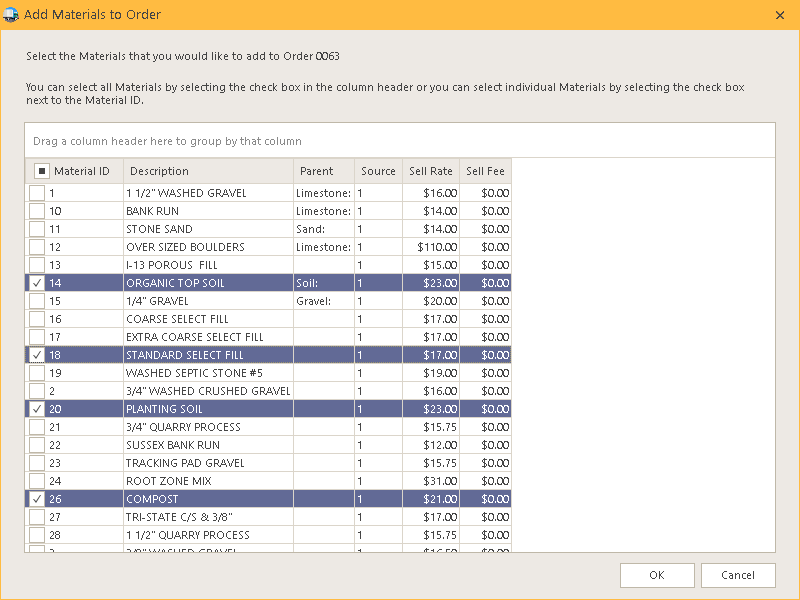When you click on the Order grid the Add Materials button will become visible. Click the button to open the Add Materials to Order dialog.
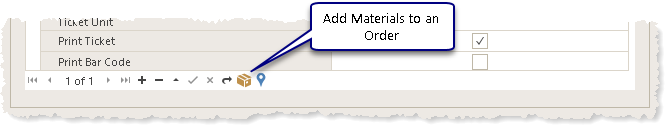
Add Materials to Order dialog
Use this dialog to quickly select one or more Materials to add to an Order.
Materials are selected using the check boxes at the left side of each row in the Grid control. In the example below, the Materials 14, 18, 20 and 26 have been selected.
If the OK push button is clicked, Materials 14, 18, 20 and 26 will be added to Order 0063 and the Add Materials to Order dialog will close.
If the user clicks Cancel, the Add Materials to Order will close and nothing will be added to the Order without regard to whether any Materials have been selected or not.