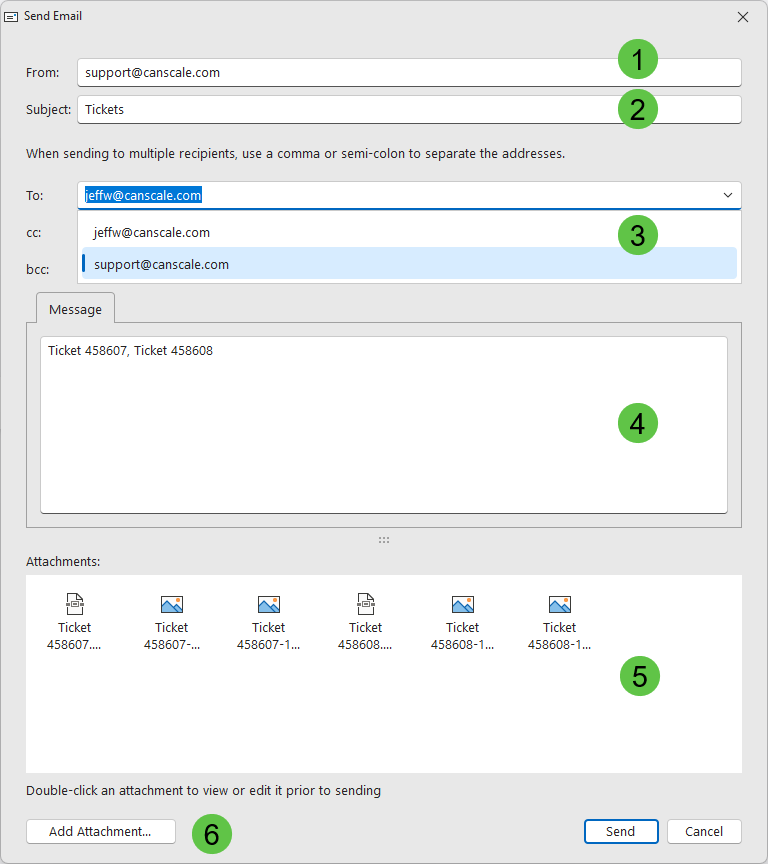Our internal Email client is referred to as Send Mail. It is certainly not a full featured Email client (specifically it can only send Email) but it does get the job of sending Email done quite nicely. We will continue to enhance its capabilities and usability.
The image below is an example of Dispatch sending 2 tickets as PDF documents along with their associated camera images using Send Mail.
1.Depending on the SMTP server configuration, you may be able to modify the From address.
2.A default subject usually provided which you are free to modify.
3.To,cc and bcc prompts feature most recently used lists of frequently used addresses.
4.The Message area usually has default content which you a free to modify.
5.The Attachment area can be used to add, delete and view attachments. Attachments can be dropped on the Attachments control.
6.You can open a more traditional File browser to add attachments.