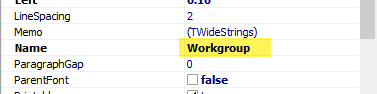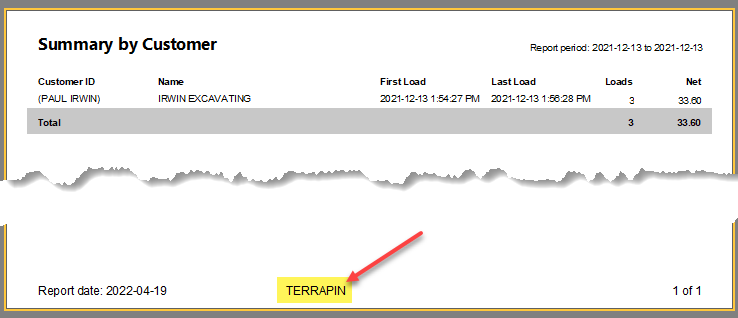You can create a Memo or Barcode control and give it one of the following reserved control names and Dispatch will fill the controls text with the appropriate value.
The control names are case-insensitive. StartDate, startdate and StArTdAtE are equivalent.
Control name |
Value |
|---|---|
StartDate |
First date selected on the Calendar control. The date is formatted according to the Windows Short date format. |
EndDate |
Last date selected on the Calendar control. The date is formatted according to the Windows Short date format. |
ReportPeriod |
First and last date on the Calendar control formatted as follows:
Dates are formatted according to the Windows Short date format. |
UserName |
User name of the of the computer that produced the report. |
ComputerName |
Name of the company of the of the computer that produced the report. |
RegisteredOwner |
Registered owner of the of the computer that produced the report. |
RegisteredCompany |
Registered company of the of the computer that produced the report. |
Workgroup |
Windows workgroup that the computer that produced the report belongs to. |
DomainName |
Windows domain name of the computer that produced the report. |
IPAddress |
IP address of the computer that produced the report. |
FileName |
Name of the file that contains the report format. |
FileNameWithoutExtension |
Name of the file that contains the report format without the file extension. This value is suitable for use as a report title. |
FolderName |
Name of the folder that contains the report format. |
FolderAndFileName |
Folder and file that contains the report format. |
Filter |
The current filter text. |
Example
Here's the definition of a Memo field with the name Workgroup: