Dispatch 3.2 has been tested with PostgreSQL10 (32-bit) and PostgreSQL14, 15, 16 and 17 (64-bit) servers.
PostgreSQL server configuration
When you connect to a PostgreSQL server and the database specified by the Database property does not exist, Dispatch will attempt to create it.
If the user has permission to create a database, the new database will be created. Once the database has been created, Dispatch will connect to the database and create all the database objects (e.g. tables, procedures, functions and triggers) that it requires.
PostgreSQL has been tested using both local (Windows) and remotely hosted (Linux) servers.
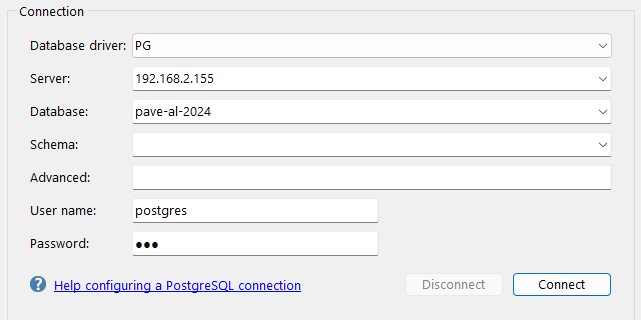
Database driver
Database driver must be set to PG.
Server
The location of the PostgreSQL server. We have tested the connection using IP addresses (e.g. 192.168.2.155) and a resolvable host names (e.g. localhost, weirs-dispatch.chudworth.com). Unless specified as an Advanced option, Dispatch will attempt to connect to the server using port 5432.
If Server property is an IP address (e.g. 192.168.2.155) it is passed to the server in the hostaddr connection parameter. Otherwise, it is passed in the host parameter.
If Server property is empty, Dispatch will connect using a local Unix-domain socket; or on Windows, it will attempt to connect to localhost.
Database
The name of the database. In the example the Database is pave_al-2024.
Advanced
The Advanced property can be used to pass keyword/value connection parameters to the database server. Keyword/value pairs should be separated by a semi-colon. For example, to specify that you want to connect using a specific port you could include:
port=5433
User name
The database user name. In the example the User name is postgres.
If the User name property empty, Dispatch will display a Database Login dialog when Dispatch tries to connect to the database.
Password
The password associated with the User name.
If the Password property empty, Dispatch will display a Database Login dialog when Dispatch tries to connect to the database.
The password must be supplied for the user to be allowed to connect to the database. As you type the password, each character type is shown as an asterisk (*).