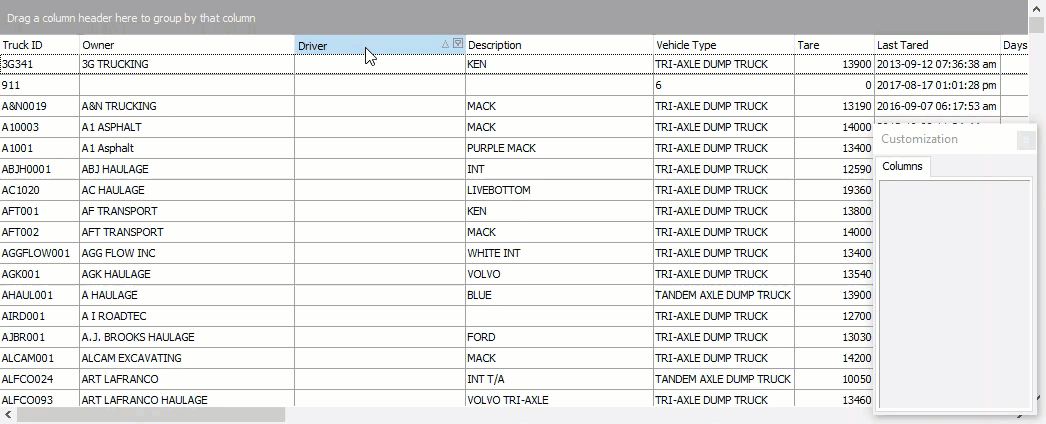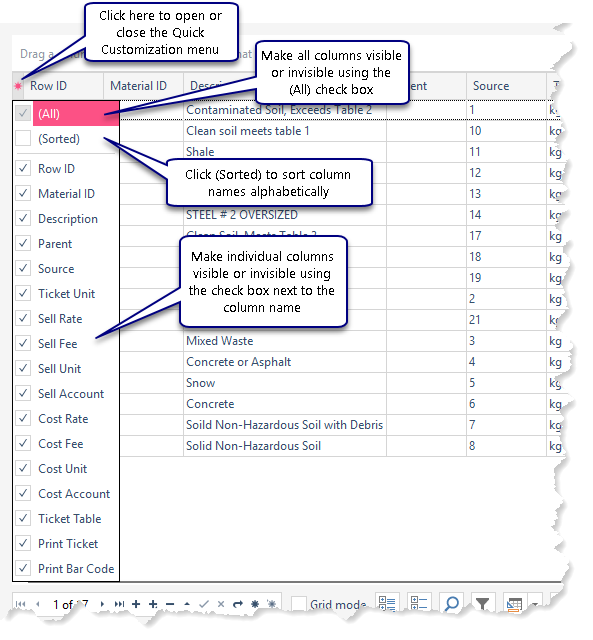Quick Customization
The Quick Customization menu is the simplest way to add or remove a column from a Grid.
Context menu
Another method that can be used remove a column from the Grid is using the Column context menu. Right click on the column header and pick Remove This Column from the context menu.
.
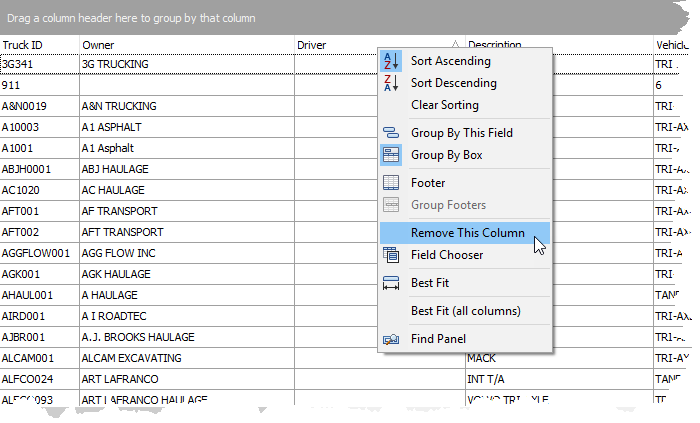
Field chooser
Finally, you can select Field Chooser from the context menu. This will open up the Customization dialog where you can drag and drop column headers which removes them from the Grid.
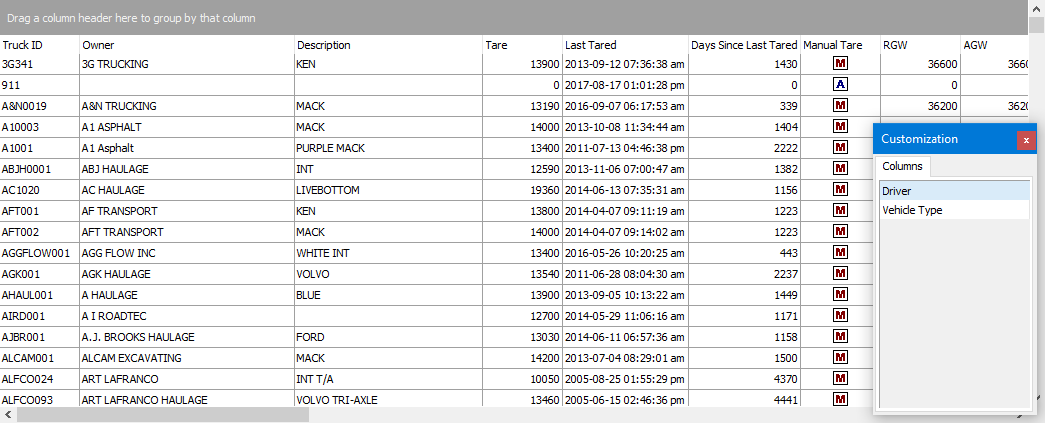
Here's how it looks in an animation: