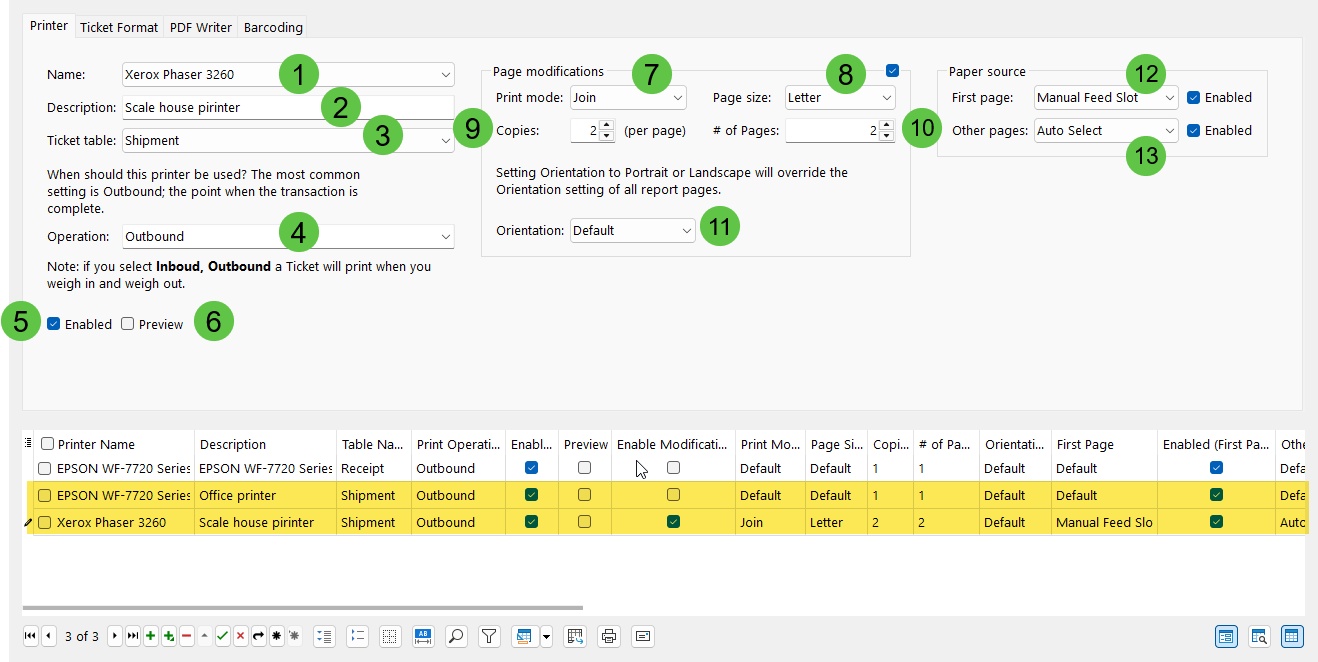Dispatch can use any Windows printer as a Ticket Printer. Dispatch supports local and network printers.
In the example below you'll see that there are two printers assigned to the Shipment Ticket table.
1.The Windows printer name.
2.A description of the printer. The default is the Windows printer name.
3.The Ticket Table associated with the printer
4.Operation specifies when the printer should be used: Inbound, Outbound or both (Inbound, Outbound).
5.You can enable or disable a printer. If the printer is not enabled it can still be used as a PDF Writer.
6.You can preview a Ticket which gives you a chance to decide whether or not to actually create a physical copy of a Ticket.
7.Join mode allows you to print multiple Tickets on a single sheet of paper.
8.When using Join mode, select the exact Page size that you will be using.
9.In Default mode, Copies specifies how many pages to print. In Join mode Copies species how many Tickets are printed on each Page.
10. In Join mode, select the number of pages to print.
11. Normally Orientation can be left as Default.
12. Select where the Ticket will be printed. Ticket pages with the Tag property value of 0 will be printed to this try.
13. Ticket pages with the Tag property value of 1 will be printed to this tray.