The Start and End position properties are used to extract the weight from from a precise location within a Data Packet. They are located in a group labeled Optional because more often than not, you will not need to use these properties.
However, one example of when the Start and End position properties are required is when connecting to a Mettler-Toledo indicator.
More often than not, Mettler-Toledo (MT) indicators transmit a data packet that contains the Indicated Weight (Gross or Net weight) and Tare Weight. Dispatch is only interested the Indicated Weight (more specifically the Gross weight). For the MT Data Packet Dispatch needs to know exactly where the data we are interested in starts and ends so it can extract the Indicated Weight value from the Data Packet.
The image below was captured from MT documentation and it clearly describes the default data packet.
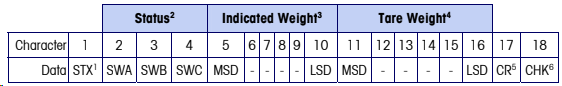
Mettler-Toledo data packet
This is a sample of the MT data packet received by Dispatch (the Indicated Weight value is highlighted) from a:
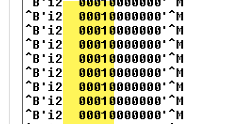
As documented, the Start (^B=STX) and End (^M=CR) characters are present in the data packet the Indicated Weight value begins in position 5 and ends a position 10. In this case the Indicated Weight is 10.
Here is how to configure the Start and End position properties so that Dispatch can extract the Indicated Weight value:
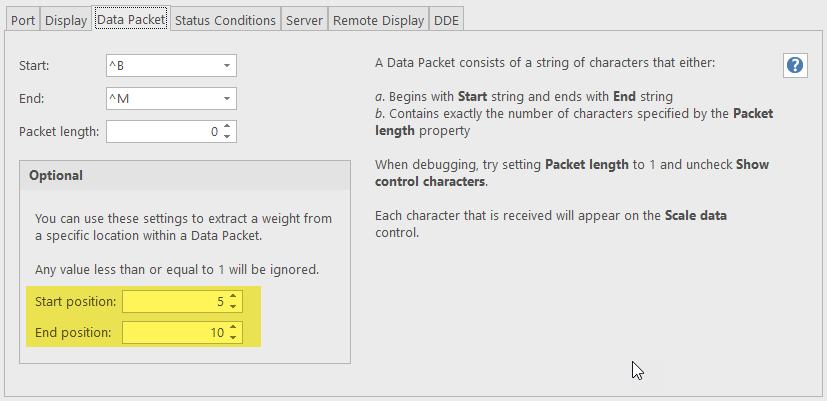
If for some reason you wanted to extract the Tare Weight value, Start position would be 11 and End position would be 16.