Using the SMTP server provided by your Internet Service Provider (ISP) is the easiest, most direct route for sending Email.
Example ISP SMTP server settings
Here is an example of the settings we use to send Email using SMTP server provided by our ISP (Bell):
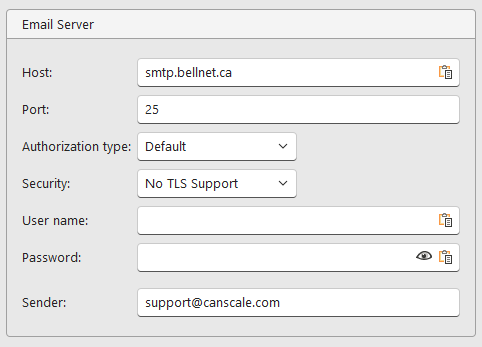
You will notice that a User name and Password are not required when using your ISP's SMTP server. In this particular configuration, you don't need an Email account at all to send messages.
What is the downside to using an ISP's SMTP server?
The only downside could be this: you must be connected to a specific ISP in order to use an ISP's SMTP server.
So why is that a problem? Here's an example:
You are running Dispatch on a laptop, your ISP at the scale house is Bell and you're happily sending Email using the Bell SMTP server. One afternoon you decide to take the laptop into the office to Email some reports. At the office, the ISP is Rogers. When your laptop connects to the Rogers network, the Bell SMTP server you been relying on is no longer visible. Your SMTP settings will have to be changed so that you can use the Rogers SMTP server or emailing simply will not work.
If you install Dispatch 3.2 on a laptop and want to be able to send Email from the scale house, office and home you need to use another solution.