Dispatch uses the Simple Mail Transfer Protocol (SMTP) to send Email messages. In order for this to work correctly, Dispatch must have access to a an SMTP server to which it can send messages. The SMTP server then does the work of delivering messages to their intended recipients.
If you have one, now is the time to get some advice from your IT System Administrator (sysadmin). Alternatively, ask your Internet Service Provider if they offer an SMTP service and how you can make use of it.
Configuring SMTP server settings
1. To use the built in Email support, Dispatch needs to know the settings it should use to communicate with the SMTP server you want to use. Update the SMTP server properties with the information provided by your SMTP service provider.
2. Supply a From address and Reply-to address. The Reply-to address is optional.
3. Click Send email to send a test message.
4. Use the links provided to look for ISP SMTP server set up information. You may find them useful,, however, you may also find the links are outdated (stale).
5. You can reset the SMTP server settings using the key commands provided.
6. You can choose to use the default email client. This would typically be a desktop application like Outlook or Thunderbird.
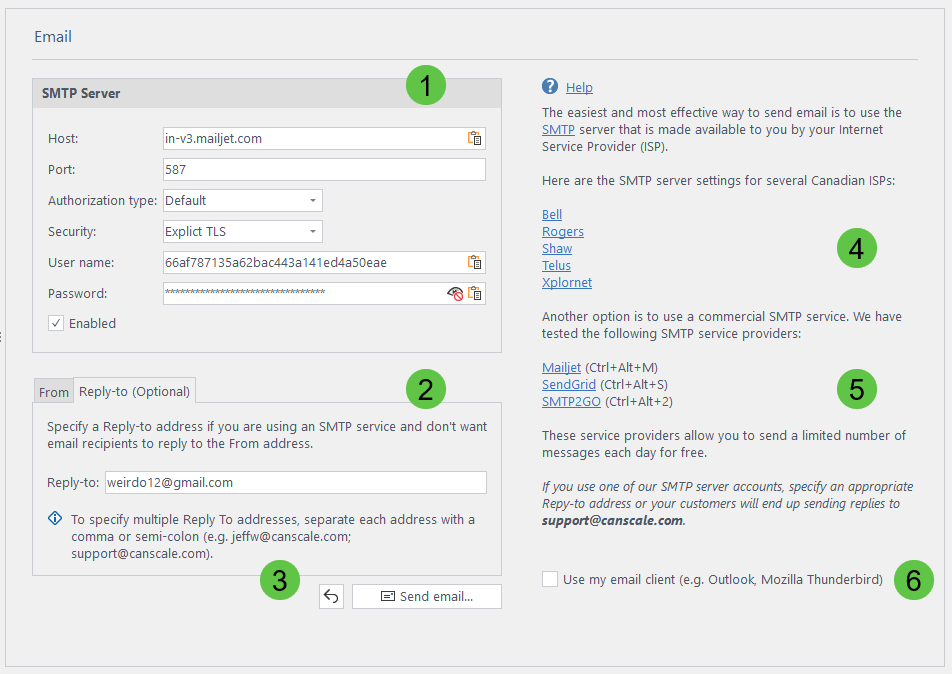
Copying your email client SMTP settings
If you already have a desktop email client, you can discover your SMTP settings from the clients settings because the desktop client also requires an SMTP server to send mail.